AI tools are moving fast and Google doesn’t want to sit on the sidelines. With Gemini 2.5 Flash, image editing is now smoother, more creative, and a lot more reliable. If you’ve ever tried AI art and ended up with six fingers on a hand or a pet that didn’t really look like your pet, this update is here to fix that. Instead of weird distortions, strange faces, or pets that look nothing like your pets, this update actually focuses on consistency. At the same time, it brings flexibility for creators who want more than just one-off edits.
It’s not just about creating funny memes. Gemini 2.5 Flash was created with consistency, creativity, and even video in mind.
What’s New With Google’s Gemini 2.5 Image Editing Model
Likeness consistency is the most important factor here. Now, if you edit the same object, pet, or face in several pictures, it will appear the same each time. For brands, artists, and even casual users who prefer edits that don't feel like low-quality Photoshop work, that's a huge win.
Other noteworthy updates:
- Photo blending → Merge different images together without broken edges or awkward lighting.
- Multi-step edits → Build your edit layer by layer instead of throwing a giant prompt at it.
- Speed → Generations are faster than many competitors.
- Safer outputs → Every image is watermarked (visible + invisible with SynthID).
As a result, the AI editing which feels more reliable, not just experimental anymore.

What Creative Tricks Can You Do With Gemini Multi-Turn Editing
Your use of AI is altered by this feature. You can go edit by edit rather than typing a huge one-shot prompt and crossing your fingers.
Consider it similar to creating a scene:
- Step 1 → Change the sofa color
- Step 2 → Add plants and shelves
- Step 3 → Redesign the entire room into a loft
That’s just one use case. You can also:
- Alternate eras or costumes (astronaut suit, Victorian gown, whatever you like).
- Drop people off at new places
- Put people and pets in the same frame.
- For design work, apply patterns and textures to various objects.
These days, it's more than just creating memes. Creating polished images that change as you refine them is made easier with multi-turn editing.
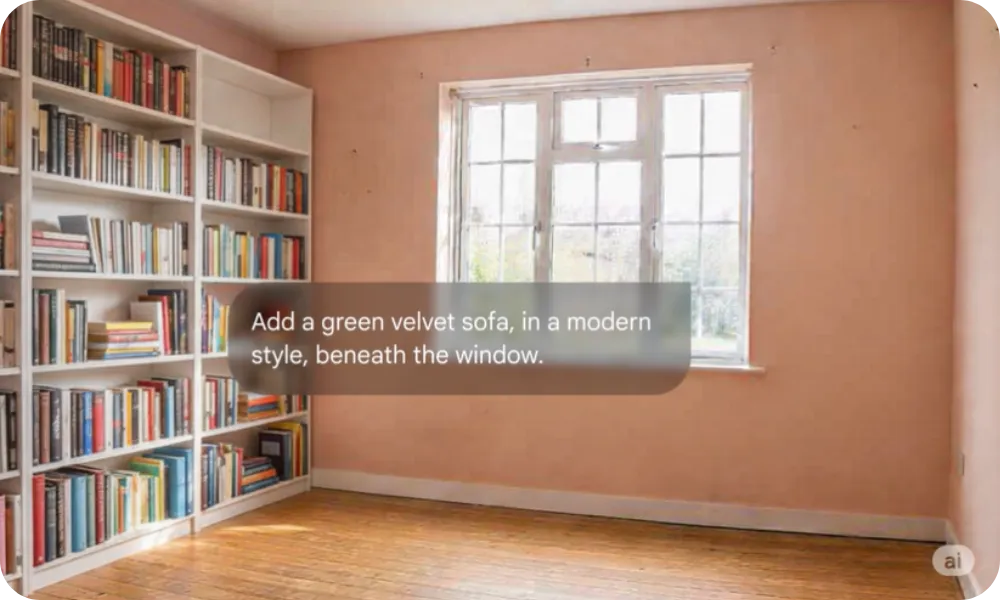
Can Google’s AI Really Turn Photos Into Videos
Yes, and this is where the interesting part begins. Gemini 2.5 can create moving clips from still images by integrating Veo 3.
Consider taking a portrait and turning it into a brief video advertisement. or animating a product mockup for social media. That's huge for creators and small businesses because it means no shoots or cameras, just quick turnarounds.
However, text in pictures is still jumbled. Attempting to incorporate typography into designs may result in an awkward appearance. Therefore, don't fire your graphic designer just yet.
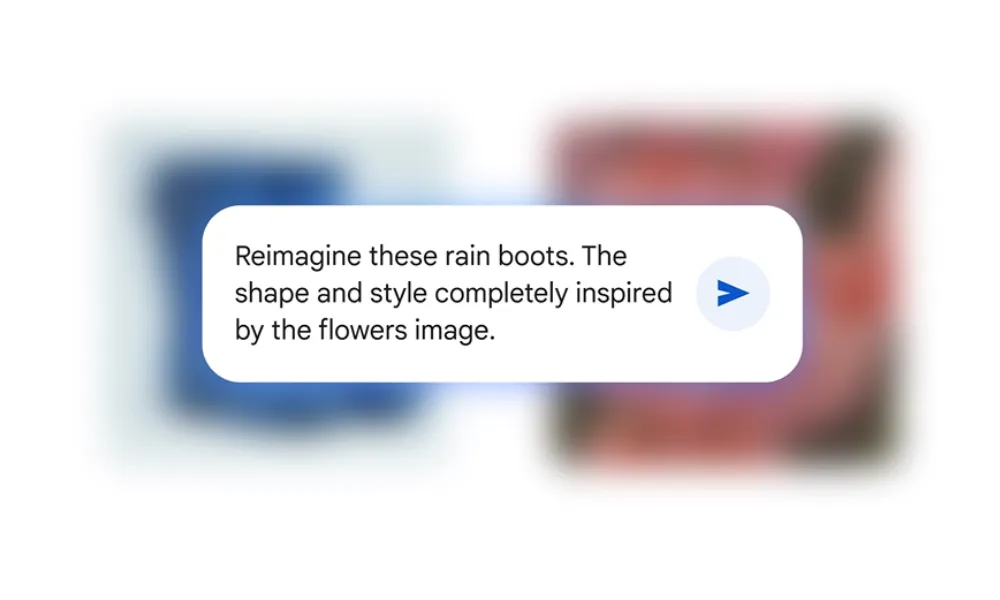
Where and How to Access Gemini 2.5 Flash
Here’s the good news: you don’t need to be a developer to try it.
- It is free inside the Gemini app.
- For advanced users, it is available through Google AI Studio and OpenRouter API.
If you are experimenting, the trick is to use structured prompts. Think subject, action, style, and location. Also, keep edits in the same session so it remembers context and gives smoother results.
Final Thoughts
Gemini 2.5 Flash is a significant advancement. It feels like a tool you can use for real projects, not just AI fun, and it's faster and more reliable. The options are endless, ranging from imaginative portraits to brief product videos to room makeovers.




%20(824%20x%20550%20px)%20(1).png)
.png)
.png)
.png)

.webp)
.webp)
.webp)
