To take your business to the next level, one of the most effective strategies for expanding your company is still email marketing. Unfortunately, many businesses install HubSpot but never leverage it to its full potential.
If you are not familiar with HubSpot Email Marketing, let us help you. Consider it your detailed manual for crafting, sending, and refining emails in HubSpot without making things overly complicated.
Getting Started With HubSpot Email Marketing in 2025
Before you hit "send", ensure you've checked a few fundamental things, for example:
- Marketing contacts only: Only marketing contacts can receive emails in HubSpot. Please review your list settings again.
- Email Settings: Add your footer, default sender name, and subscription types to communicate to your recipient what they are going to receive.
- Custom Domain: Connect and authenticate your domain for better deliverability and branding.
- Privacy and consent: For GDPR purposes, use explicit opt-in forms with checkboxes.
Quick tip: Always send yourself a test email before scheduling mail; I know it seems very simple, but sending that test email now will save you a headache later.
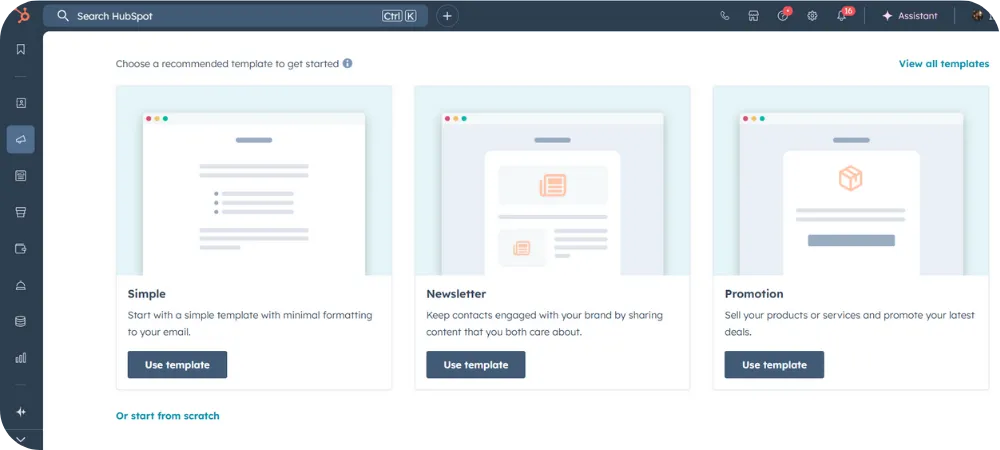
How to Build and Segment Your Contact Lists
Effective campaigns begin with effective lists. HubSpot has two key types of lists.
- Static lists: For a one-time campaign, like an event invitation, static lists work well.
- Active lists: These are dynamic lists that update automatically, like leads who have interacted in the past 30 days.
Using segmentation will make it easier for you to send the right message to the right person. You can use:
- Email engagement (opened, clicked, ignored).
- Lifecycle stage (subscriber, lead, customer).
- Custom properties such as location or product interest, etc.
Pro tip: Do not send the same message to everyone. Current clients may want an update or an upsell offer, while leads need more nurturing.
Designing Emails That Actually Convert
While HubSpot's editor makes design easier, it's still important to ensure relevance and clarity in your content.
Here are the most effective tactics in 2025.
- Mobile-first design: Use simple formats, because most people read their emails on their mobile devices.
- Personalization: To make sure no one feels left out, insert tokens for things like first names and use fallback text.
- Smart content: Change the text or call to action based on if the person is a customer or a lead.
- One clear CTA: A single button or link to act on works better than competing ones.
Quick tip: After initiating ideas for subject lines with HubSpot AI, be sure to rewrite in your own style.

Tracking Results and Optimizing Campaigns
It's time to evaluate performance after sending. Pay attention to:
- Open rate: Aim for around 30 percent or higher. Make your subject lines stronger.
- Click-through rate (CTR): Indicates the effectiveness of your calls to action and content.
- Engagement trends: Determine who is talking and who is not.
Optimization is simple with HubSpot's A/B testing. You can test two CTAs or two subject lines, for instance, and let the data reveal which one performs best.
Pro tip: Remove a person from your marketing list if they ignore too many emails. This enhances outcomes and safeguards deliverability.
Final Thoughts
HubSpot’s email marketing may feel a bit cumbersome at first, but once you start building your lists, personalizing your messaging, and tracking your results, it’s an effective tool for growth. In 2025, personalization and automation will be even more important. There is no need to fear HubSpot’s tools for optimizing and improving your workflow; instead, regularly test what works, and prioritize sending the right message to the right person. Email marketing that is successful not only reaches inboxes; email marketing builds relationships and gets results.


.webp)

%20(824%20x%20550%20px)%20(1).png)
.png)
.png)
.png)

.webp)
.webp)
.webp)
