If you work in real estate, you understand just how priceless every lead can be. Still, monitoring your leads from websites, forms, and social media can be cumbersome. HubSpot CRM addresses that dilemma. It helps you manage all of your leads in one central system, follow up quicker, and convert a higher percentage of them into clients. We’ll walk through how to ultimately use the platform to expand your real estate business, step by step.
Capture Leads Instantly With Smart Forms and CTAs
HubSpot makes it simple to capture leads for when someone expresses interest. You can create smart forms to appear on your website, landing pages, or blog posts. These forms can capture important information such as a visitor’s name, email, and what type of property the visitor is searching for.
You can also add CTAs (calls-to-action) - for example, “Book a Viewing” or “Get Property Alerts” - that bring the visitor straight to your smart forms. The coolest part of HubSpot is once someone fills out a form, they automatically go into your contacts — no need for you to input the data.
This means every prospective buyer or seller on your website is captured and organized in your CRM without effort from you.
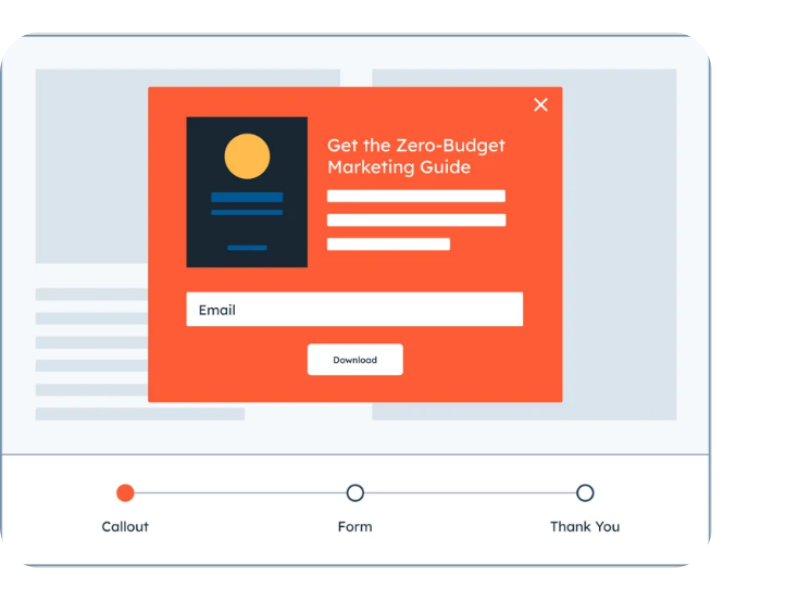
Automate Lead Nurturing to Save Time and Boost Conversions
Working through your new or existing leads manually can take hours. HubSpot's automation tools can do that for you. You can employ workflows to send various emails or messages, based on what each person is looking for.
For example, if someone downloads our Guide to Buying a Home, HubSpot can automatically follow up with an email constructed with listings associated with their interest. You can also provide reminders to your team, to follow-up personally, at the appropriate time.
This allows you to stay in touch with your leads, without wasting time — keeping you top-of-mind until they are ready to engage.

Use Lead Scoring to Focus on Real Buyers
Not all leads are the same. Some leads are only window shopping while others are actively trying to buy or sell. HubSpot can score your leads for you to show how engaged they are.
You can give each lead a score (points) depending on the interactions they made, such as how often they open your emails, study your property pages, or fill out forms, for example. The more points a lead has, the more likely they are to take action or buy the property.
When your sales team focuses on the best leads first to save time and close deals quickly, you are increasing your efficiency.
You may also like: From Listings to Leads: How SEO Fuels UAE Real Estate Growth in 2025
Align Marketing and Sales for Faster Closings
HubSpot has one of the best features for connecting marketing and sales teams. Both teams share the same lead information in real time - from how the lead discovered you to what they are interested in doing.
This helps eliminate troublesome handoffs. Marketing can apprise sales of high-quality leads, and sales can see a complete record of every interaction. The result? No confusion, you’ll follow up faster, and your clients will have a more seamless experience.

Track Performance and Improve Every Campaign
HubSpot provides you with all the necessary data to determine what's working and what's not. You can identify what channels your leads are coming from, how they're moving through the funnel, and which campaigns are providing the best results.
The dashboard reveals which channels work best for you — whether Google Ads, email marketing, or social media. This data shows you which channels you can alter or budget for, which is most useful.
It's like you have a clear map for your real estate marketing strategy.
Final Thoughts
HubSpot CRM enables real estate agents to capture, manage, and convert leads far more efficiently than before. It helps save you time, keeps you organized, and makes sure that you never miss an opportunity.
If you are serious about building your real estate business, HubSpot is not just a nice-to-have — it is the tool that allows you to stay ahead of the competition.


.png)

%20(824%20x%20550%20px)%20(1).png)
.png)
.png)
.png)

.webp)
.webp)
.webp)
